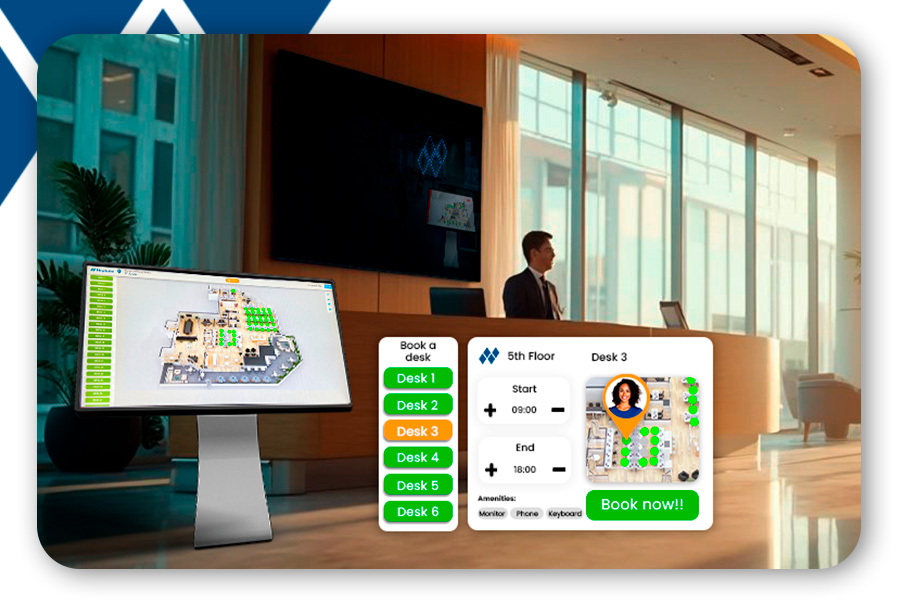
Perfect for large reception areas, lobbies, or building entrances, Neptune’s Kiosk Display help employees and visitors find their desk or meeting room without needing a computer or smartphone.
Reserve a desk or meeting room in seconds. Check-in is a breeze with a QR Code or PIN code automatically generated by the platform.
Key Features:
Empower your employees to effortlessly find and book meeting rooms and workspaces—no need for external apps, receptionists, or coworkers. Kiosk Display is the ultimate virtual assistant, helping your team secure the perfect space, check in, and focus on what matters most—getting things done.


Our 100% web-based room display app works seamlessly on any tablet or interactive display with web browser support, making setup a breeze.
For a more controlled experience, our Neptune Navigator app locks down all other features, transforming your device into a dedicated kiosk for maximum efficiency.
Get in touch to learn more about the Neptune Navigator app and how it can optimize your setup!